Newer window managers like Unity or early versions of Gnome 3 are terrible at running games smoothly. They either use some kind of windowed fullscreen mode, where they scale the window to span the whole desktop, or they have trouble managing demanding OpenGL applications and their own fancy window effects. For best results, use the following: – Gnome 2 – … Read More
10. I don’t have any sound on my Creative Soundblaster X-Fi Card? Why?
That seems to be a bug concerning the OpenAL driver supplied with Soundblaster cards. As a workaround, please try adding the following to your options.txt file: [audio] backend=Generic Software
9. Am I allowed to create a Let’s Play video of your game and put it up on YouTube?
Yes, you are. Actually, we’re delighted every time someone puts up gameplay videos, so please let us know if you do so.
8. I purchased the Soundtrack Edition on Steam, but can’t find the songs, where are they?
You have to navigate to your Steam installation, which is usually – C:Program Files (x86)Steam on Windows – <Home>/Library/Application Support/Steam on Mac From there, click yourself through the path steamappscommonTinyAndBigTiny and Big Soundtrack
7. The game displays an error message about some file not being recognized. What can I do?
There’s a damaged file in your installation. If you’re playing through Steam, make sure that you’re Steam installation is healthy: – Right-click on the game, select “Properties” – Select the “Local files” tab – Click “Verify integrity of game cache…” Non-Steam customers, please try re-installing the game.
6. My game controller is not recognized, and/or acts funny, what to do?
Currently, the Windows version only supports the Xbox 360 controller for Windows (both the wireless receiver and the wired controller). Support for other game controllers will follow. On Mac and Linux, these USB controllers should work, too: Thrustmaster Dual Analog Logitech RumblePad On Linux, the analog triggers of the Xbox 360 controller don’t work, which is a limitation of the … Read More
5. Why the high system requirements, the graphics look rather simple?
They aren’t, actually. It’s high-quality non-photorealistic rendering, and it eats quite some graphics bandwidth. Another thing is the large amount of dynamic objects which are created when slicing stuff. Only dedicated graphics cards can cope with the amount of objects to draw each frame. We generally recommend a graphics card which costs about 100 bucks upwards. Sorry, but all graphics … Read More
4. Why is the game not working on my Intel GMA / other integrated graphics chip?
Sorry, there is no way we can support these chips. We are a small team, and we are simply not able to make a game look great on fast, dedicated graphics hardware, and at the same time run on a chip which can’t even execute some of the most simple shaders we use. There is no support planned for these … Read More
3. Why is the game not working on my Intel HD graphics chip?
Tiny & Big does not officially support Intel graphics chips, for the reason that they are simply not fast enough for games, and their OpenGL drivers are severely lacking in both performance and stability. The game was tested on Intel HD graphics and runs on HD 2000 and up, albeit sluggishly. However, please be aware of the following caveats: If … Read More
2. Tiny & Big crashed and told me to send you a logfile.txt, where do I find it?
There are several locations where you might find the logfile, depending on your installation: – Windows, Steam: Program Files/Steam/steamapps/common/TinyAndBig – Windows, non-Steam: <User>/AppData/Roaming/TinyAndBigGrandpasLeftovers – Mac: <User>/Library/Application Support/TinyAndBigGrandpasLeftovers – Linux: <User>/.tinyandbiggrandpasleftovers If you’re on Windows, please look for crash dump files (*.dmp, *.mdmp), these are immensely helpful for debugging crashes. Sending your dxdiag.txt may also help us diagnosing the crash (FAQ 2.1 What is a … Read More
- Page 1 of 2
- 1
- 2