Tiny & Big does not officially support Intel graphics chips, for the reason that they are simply not fast enough for games, and their OpenGL drivers are severely lacking in both performance and stability.
The game was tested on Intel HD graphics and runs on HD 2000 and up, albeit sluggishly. However, please be aware of the following caveats:
If the game crashes or doesn’t start, please make sure your drivers are up to date, and visit:http://www.intel.com/p/en_US/support/hi … hdgraphics
If you receive a “bad allocation” error, please lower the texture resolution by selecting the lowest/left-most quality setting in the main menu, or the “ultra crap” quality in the setup dialog. Lowering the display resolution also helps.
Posted in: Tiny & Big FAQ